How To Get A New Orleans Car Accident Report
Dealing with the aftermath of a New Orleans car accident can be very stressful and quite a headache. One of the essential things you need to do after a car accident is to gather any necessary documents related to the accident and contact a New Orleans car accident lawyer. Your insurance provider requires an accident report from your local police department after you’ve been in a car crash. In New Orleans, LA it is the New Orleans Police Department’s responsibility to send a comprehensive report, filled out by the officer at the scene of the accident, to the state. It is important that you get a copy of this report for yourself as well. Trying to get a copy can be time consuming and confusing, however.
If you were recently in a car accident in New Orleans and would like a copy of the NOPD car accident report or other important documents, please feel free to contact our New Orleans law office online or call us at 504-226-5502 and we can help get them for you.
Jump to a Section:
ToggleIf the NOPD handled your car accident, you can get your report by clicking the “Online Accident Reports” link at the bottom of the City of New Orleans website. If your accident was minor and the police did not attend the accident because there were no injuries and minimal damage, it is still important to make sure an accurate police report is filed. You can contact the New Orleans Police Department, or check out their website for more information on how to file a police report for a car accident in New Orleans.
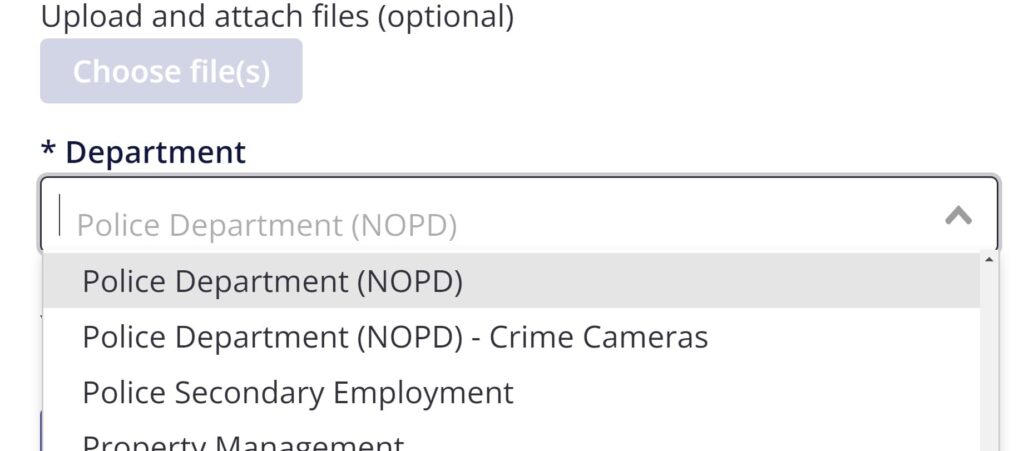
Steps For Getting An Accident Report in New Orleans
If you are looking to get a copy of your official car crash report after being involved in a collision in New Orleans, there are a few options that you have at your disposal.
How to Get A New Orleans Car Accident Report Online
The preferred method to get a copy of your car accident report from the New Orleans Police Department is through submitting an open records request using the New Orleans Police Department’s online portal.
How to Get A New Orleans Car Accident Report By Phone
You can contact the New Orleans Police Department if you are looking for a copy of your car accident report. They are available at 504-658-5455 from 8:00 AM to 3:00 PM Monday to Friday. You can also fax them at 504-658-7665 requesting your car accident report.
How to Get A New Orleans Car Accident Report In Person
If you would like to submit a request for your car accident report in person you can go to the New Orleans Records and Identification Division and speak with a clerk there. Their address is:
715 South Broad Street – 1st Floor
New Orleans, LA
70119
Monday – Friday 8:00 am-3:00 pm
How to Get A New Orleans Car Accident Report By Mail
You can request a copy of your car accident report from the New Orleans Police Department after you’ve had a car wreck by mail by sending them a self-addressed envelope, your written request, and payment for the report to the address listed above, Attn: Record Room. All mail requests must include payment, police Item number or date, time and location of incident and a short description of incident.

How Much Does An Accident Report In New Orleans, LA Cost?
The cost for a car accident report from the New Orleans Police Department is usually at least $15 and and may be more depending on what you are requesting. You may request the Accident Report alone or you may also request Accident Scene Photos, Body Cam Video & Dash Cam Video.
The fees are usually paid online and the price depends on the number of documents requested.
Contact A New Orleans Car Accident Lawyer About Your Police Report
 If you have questions related to a recent New Orleans car accident or how to get your New Orleans accident report, contact us online or call us at 504-226-5502 to set up your free case consultation where we can answer any questions you might have.
If you have questions related to a recent New Orleans car accident or how to get your New Orleans accident report, contact us online or call us at 504-226-5502 to set up your free case consultation where we can answer any questions you might have.
Navigating the different reporting systems in an attempt to get the correct documents after you’ve been in a car accident can be difficult and confusing at times. Our New Orleans accident and injury attorney, Charles Lavis, as well as our knowledgeable staff, have experience collecting the necessary documents in regard to your car accident. If you have questions about what to do when you get in a car accident, the proper way to get these documents, or would like our assistance in doing so, please reach out to our office. These accident reports are a necessary part of the process and one that can impact future insurance claims or legal proceedings related to your New Orleans car accident.

